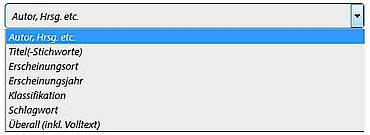Help for search
The search functions allow you to search for auction catalogs of the years 1901 to 1945 which were digitized by UB Heidelberg.
The advanced search option offers four fields you can fill with search terms. The option to search within the table of contents of the digitized volumes can be chosen additionally. The results may be sorted by one of three criteria (Author, Year, Title).
The search criteria “Author, Editor etc.”, “Title”, “Full text” and “Everywhere” are preset. In order to change the criterion of a field you may open its pull-down menu and choose e.g. “Published Place”, “Classification” or “Subject”.
Multiple terms in the input field are implicitly linked by boolean AND: all of them must occur in each result.
Search criteria
- Subjects: This category allows to search for subjects from a controlled vocabulary which were given in accordance with the rules of the Subject-Cataloge (RSWK).
- Full text: This search criteria enables to search the full text of digitized documents, except those printed in fracture. The number of hits in the titles is displayed on the left hand side in the overview of hits.
- Everywhere: This option permits to search bibliographic information, the full texts and the contents simultaneously.
General information on input
- The case of the search terms is ignored by the system (case-insensitive search).
- Truncation (ommitting letters or substrings): ”*“ represents any number of letters. Truncation is possible from the third letter onwards.
e.g.: search term "Gold*" within field "title" finds "Goldschmiedearbeiten", "Goldmünzen" etc.
List of results
- Upon submitting the search form the list of results is displayed with each item consisting of most important bibliographic information.
- You can access the digitized full text simply by clicking on the title.